Best Hosting
WHY CHOOSE US

99.9% Uptime Guarantee
Ultra-reliable hosting - and we guarantee it! Our uptime is typically 100% each year.

Safe and Secured
With our anti-slam and anti-phishing technologies, we can help you secure your site and protect your brand name.

Our Dedicated Support
Fast, efficient help available via live chat, phone, or ticket support anytime you need it.
Pricing Plans
OUR BEST PRICING
Premium Hosting
Premium Hosting at low cost -- not an introductory rate!
Per Year
$99
30% Discount$128.00
Premium Hosting + Content Builder
Premium hosting plus blog/articles, videos, and/or eBook for your site each month.
Per Year
$399
30% Discount520.00
Ultimate Hosting + Content Builder
Get our largest hosting plan, along with blog/arrticles, videos, and/or eBook each month.
Per Year
$449
30% Discount$585.00

Shared Hosting
The High performance cloud platform ever
Starting at
$29.99
25% Discount$29.99
Features Comparision

Premium Hosting
Premium + Content
Ultimate + Content
Questions
PACKAGES INCLUDE
- Assess Your Website’s Traffic: Consider the amount of traffic you expect. For small blogs or personal websites with low traffic, a basic shared hosting plan might be sufficient. If you anticipate growing traffic or have high current traffic, look at our content builder hosting options which offer more resources to grow your site and better handling of traffic spikes.
- Understand Your Resource Needs: Evaluate the amount of disk space and bandwidth your website will require. If your site features high-resolution images, videos, or downloadable content, you may need more disk space and bandwidth. Consider Special Features: Identify if you need specific features such as SSL certificates for security, email hosting, or e-commerce capabilities. These ar all includes with all our plans.
- Scalability: Check whether the hosting plan is scalable. As your site grows, you should be able to easily upgrade your resources without significant downtime or migration issues.
- Technical Support: Ensure that the hosting provider offers robust customer support. Good support can be crucial, especially if you’re not technically inclined. Look for services that offer 24/7 support via multiple channels like phone, email, and live chat. We offer all these methods of suppport.
- Compare Pricing Plans: Look at different pricing plans and what each offers. Sometimes, a slightly higher-priced plan may offer significant additional benefits that are worth the extra cost.
- Read Reviews and Testimonials: Learn from the experiences of other users. Reviews and testimonials can provide insight into the reliability and performance of the hosting service.
By considering these factors, you can choose a hosting plan that not only meets your current needs but also accommodates future growth and changes.
Yes, you can upgrade or downgrade your hosting plan at any time to better match your needs, and we do not charge any fees for making these changes. Here’s how you can manage plan adjustments:
- Initiate Change: You can request an upgrade or downgrade through your hosting account dashboard or by contacting our customer support team directly,
- No Additional Fees: We do not charge any fees for changing your plan. However, the new plan will have its own pricing structure, which will take effect immediately upon the change.
- Prorated Charges: If you upgrade, any amount already paid for your current plan will be prorated and applied to the new plan. This ensures that you only pay the difference for the remainder of the term. Conversely, if you downgrade, any credit resulting from the proration will be applied to your account.
- Seamless Transition: Our team will handle the transition, ensuring that your website experiences minimal to no downtime. We aim to make the process as smooth as possible so that your website remains operational.
- Flexibility: Upgrading can provide you with additional resources like more disk space, bandwidth, and enhanced performance features. Downgrading is also an option if you find that your current plan exceeds your needs.
We encourage you to review your website’s performance and resource usage regularly to determine if your current plan still fits your needs or if adjustments are necessary. Our support team is here to help guide you through the process and answer any questions you may have.
We offer a variety of convenient payment options to make it easy for you to pay for your hosting services. You can choose from the following methods:
- Credit/Debit Cards: We accept all major credit and debit cards, including Mastercard, Visa, and American Express. This is one of the quickest and most popular methods for making payments.
- PayPal: If you prefer not to use your credit card directly, PayPal is a secure and widely used alternative for online transactions. It allows you to pay from your PayPal balance or linked bank account.
- Wire Transfer: For larger transactions or where other payment methods are not feasible, we also accept payments via wire transfer. This method is particularly useful for corporate accounts or bulk purchases.
To make a payment, log in to your account dashboard where you can manage your billing options and make payments securely. If you need assistance or have any questions about making a payment, our customer support team is available to help you.
We strive for transparency in our pricing and fees to ensure that you know exactly what you’re paying for. There are no hidden fees in our standard hosting plans. However, there are specific scenarios where additional fees could apply:
- Extra Storage: If you require additional disk space beyond what your current hosting plan offers, you can purchase extra storage. The fees for additional storage are based on the amount of gigabytes (GB) you add.
- Add-on Domains: If you wish to host additional domains beyond the limit included in your hosting plan, there is a fee for each add-on domain. This allows you to manage multiple domains from a single hosting account.
These additional fees are clearly outlined in your account dashboard and will only be charged if you choose to avail of these services. We recommend reviewing your hosting plan’s features and our pricing structure to understand when these fees might apply. If you have any questions or need further clarification, our customer support team is here to assist you.
We are committed to providing exceptional customer support to ensure your hosting experience is smooth and trouble-free. Our customer support is available 24/7 through multiple channels:
- Live Chat: For immediate assistance, you can use our live chat service. Our support team is available around the clock to help with quick queries or issues you might face.
- Phone Support: If you prefer speaking with a support representative, our phone support lines are also available 24/7. This is ideal for urgent issues that require in-depth conversation.
- Ticket Support: For less urgent or more complex issues, you can open a support ticket through your account dashboard. Our technical support team will review your issue and respond as quickly as possible, providing detailed guidance and troubleshooting steps.
No matter which method you choose, our dedicated support team is ready to assist you with any questions or issues related to your web hosting services. We aim to provide prompt, knowledgeable, and friendly service to all our customers.
Our Content Builder Service is designed to enhance your digital presence by providing high-quality, SEO-optimized content tailored to your needs. Here’s what you can expect when you subscribe to this service:
- Monthly Article/Blog Post: Each month, you’ll receive one 1,000-word article or blog post that is SEO-optimized to improve your search engine rankings and drive traffic to your website. This content is crafted by AI and professional writers who are knowledgeable in your industry and SEO best practices.
- Storyboard Video Creation: Alternatively, you can opt for a storyboard video each month. This video will be based on one of your existing blog articles. Our team will convert your written content into an engaging video format, suitable for sharing on social media or embedding on your website. This option is great for increasing engagement and reaching audiences who prefer visual content.
- eBook Creation: If you choose, we can produce an eBook for you, which includes cover art, a table of contents, and up to 1,500 words of professionally written content. This is ideal for businesses looking to offer downloadable resources, enhance their email marketing campaigns, or establish thought leadership in their field.
Getting Started:
- Initial Consultation: When you sign up for the Content Builder Service, we’ll begin with a consultation to understand your content needs, target audience, and strategic goals.
- Content Planning: Based on the consultation, we’ll plan your content calendar, deciding on topics and formats that best suit your business objectives.
- Review and Approval: Before any content goes live, you’ll have the opportunity to review and approve drafts to ensure they meet your expectations and align with your brand voice.
- Delivery and Implementation: Once approved, the content will be delivered for you to use as you see fit. We can also provide guidance on how to best distribute and utilize your new content to maximize its impact.
Our Content Builder Service is flexible, allowing you to choose the content type that best fits your current marketing strategy each month. If you have any questions or need adjustments to your content plan, our team is always ready to assist you.
Setting up free email forwarding is a simple process that can be done directly from your cPanel, which is accessible via your account dashboard. Here’s how to do it:
- Access Your cPanel: Log in to your account dashboard and locate the cPanel link. Click on it to open your hosting control panel.
- Navigate to Email Section: Once inside cPanel, scroll to the ‘Email’ section and click on the ‘Forwarders’ icon. This will take you to the page where you can manage all your email forwarding settings.
- Add a Forwarder: Click on ‘Add Forwarder’. Here, you will be asked to enter the email address you want to forward from, and the destination email address where you want your mails to be sent.
- Configure Forwarding Options: After entering the necessary email addresses, you can also choose to keep a copy of the forwarded emails in your account or simply forward them. This option is useful if you want to maintain a backup of your emails.
- Save Your Settings: Once you’ve configured your settings, click ‘Add Forwarder’ to save the changes. Your email forwarding is now active.
If you encounter any issues or have further questions about setting up email forwarding, our customer support team is available 24/7 through live chat, phone, or ticket support to assist you.
Transferring your domain to our service is straightforward and can be initiated right from your account dashboard. Here’s a step-by-step guide on how to complete the transfer:
- Prepare Your Domain: Before initiating the transfer, ensure your domain is unlocked at your current registrar. You’ll also need to obtain an authorization code (sometimes called an EPP code or transfer key) from them. This code is necessary to authorize the transfer.
- Initiate the Transfer: Log in to your account dashboard. Navigate to the domain management section and select the option to transfer a domain. Enter the domain name you wish to transfer and the authorization code provided by your current registrar.
- Verify the Transfer: After submitting your transfer request, you will need to verify the transfer via email. Keep an eye on your email (including your spam/junk folder) for a verification message from our domain registration team.
- Approval and Completion: Once you approve the transfer, we will begin the process with your current registrar. Transfers typically take a couple of days to complete, depending on the responsiveness of the registrar you are transferring from.
- Check the Status: You can check the status of your domain transfer at any time in your account dashboard. If there are any issues or further actions required from your side, we will notify you promptly.
If you need any assistance during the domain transfer process or have additional questions, our customer support team is available 24/7 through live chat, phone support, or ticket support to help guide you through every step.
Transferring your existing hosting account to our service is designed to be a hassle-free process. We manage the transfer by using a cPanel backup and restore method. Here’s how you can initiate this transfer:
- Provide Your Current Account Details: Start by providing us with the login credentials to your existing hosting account’s cPanel. This information is essential for us to access your account and initiate the backup.
- Initiate Transfer Request: Log in to your account dashboard with us and navigate to the support or transfer section. You can then submit a transfer request form where you’ll enter details of your current hosting provider along with the cPanel login credentials.
- Secure Handling of Your Information: We take your security seriously. Be assured that your login credentials will be handled with the utmost confidentiality and used solely for the purpose of transferring your hosting account.
- Backup and Restoration: Once we have access to your existing cPanel, we will perform a complete backup of your account. We then restore this backup to our servers, ensuring that your website, databases, and email configurations are transferred without data loss.
- Final Checks and Go Live: After the restoration process is completed, we will perform thorough checks to ensure everything is functioning correctly. You will also have the opportunity to review your site on our servers before it goes live.
- Update Your DNS Settings: Once you have confirmed that everything is set up correctly, the final step involves updating your domain’s DNS settings to point to our servers, which completes the transfer process.
If you have any questions during the transfer or need assistance at any step, our customer support team is available 24/7 via live chat, phone support, and ticket support to assist you. We strive to make your transition as smooth as possible.
Renewing your domain with us is straightforward and can be done automatically or manually, depending on your preference. Here’s what you need to know about the domain renewal process:
- Automatic Renewal: By default, your domain is set to renew automatically each year. This ensures that you retain ownership and avoid any service interruptions. The renewal fee will be charged to the payment method you have on file with us prior to the expiration date. We will send you a notification email before any charges are made, giving you ample time to update your payment information if necessary.
- Manual Renewal: If you prefer to manually renew your domain or if you have disabled automatic renewals, you can do so via your account dashboard. Simply log in to your dashboard, navigate to the ‘Domains’ section, and select the domain you wish to renew. Follow the prompts to complete the renewal process.
- Renewal Notifications: We send out reminder emails prior to your domain’s expiration date, whether you are set up for automatic or manual renewal. This is to ensure you are aware of the upcoming renewal and can take necessary action if needed.
- Updating Payment Information: Make sure your payment information is up to date to avoid any disruptions in service. You can update your payment methods through your account dashboard under the ‘Billing’ section.
- Early Renewal: You can renew your domain at any time before the actual expiration date. This can be beneficial if you want to secure the domain for a longer period and avoid last-minute issues.
If you have any questions about renewing your domain or need further assistance, our customer support team is available 24/7 via live chat, phone support, and ticket support to help you.
WhoisGuard is a privacy protection service that shields your personal information from being displayed publicly in the WHOIS database. Here’s how WhoisGuard works to keep your information secure:
- Protection of Personal Details: Normally, when you register a domain, your personal information such as name, address, email, and phone number is required and becomes publicly accessible through the WHOIS database. WhoisGuard replaces your private information with its own generic contact details.
- Maintain Privacy: With WhoisGuard, anyone who performs a WHOIS lookup on your domain will see the contact details of WhoisGuard instead of your personal information. This significantly reduces your exposure to spammers, marketing firms, and online fraudsters.
- Email Filtering and Forwarding: WhoisGuard also includes an email forwarding service. Emails sent to the public-facing email address provided by WhoisGuard are filtered for spam and then forwarded to a private email address of your choice, keeping your personal email address hidden and protected.
WhoisGuard is offered for free with the purchase or transfer of a new domain through our service, and it renews automatically with your domain registration. This ongoing protection helps maintain your privacy without any extra effort on your part.
If you have further questions about WhoisGuard or need assistance setting it up, our customer support team is available 24/7 to help you.
HPD Hosting has exceeded my expectations with their reliable and fast services
Amazing web hosting service, incredibly reliable and easy to use. Highly recommend!
Richard S Jones
President, Innovatek Solutions
Exceptional service and uptime - I couldn't be happier with HPD Hosting.
Cecilia H King
CEO, Pranklin Agency
The web hosting services provided by this company are top-notch. I have never had any issues with uptime or website speed. Highly recommend!
Joe D Walczak
CEO, Acme Innovations Inc.







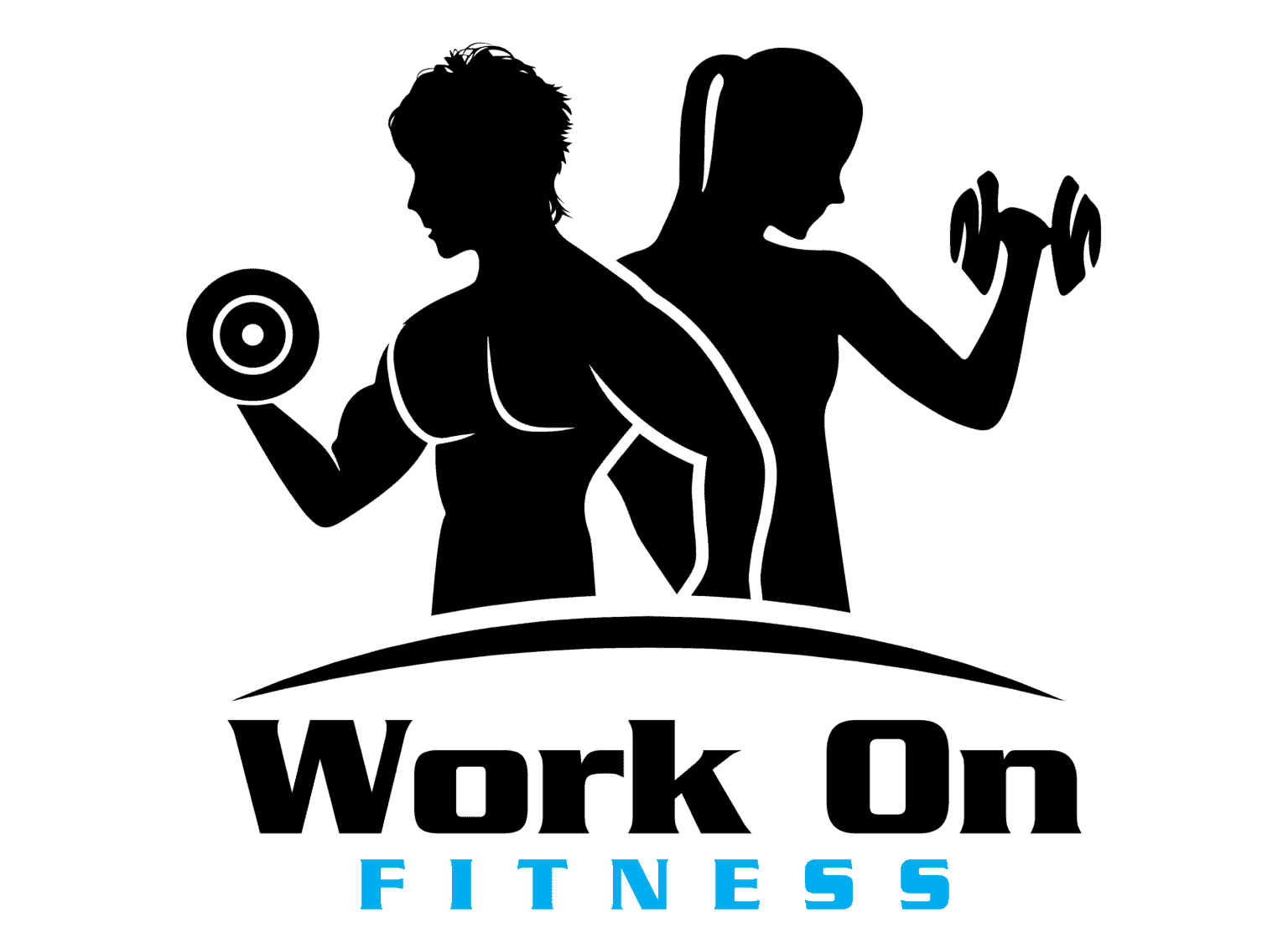








Susan A Young
CEO, PixelWave Inc.